HTML
HTML elements can be used as a container or element to render HTML layout. The element is translated to HTML as follows:
- a: Text
<a>Text</a>
- a:
text: Text
href: '/'
<a href='/'>Text</a>
- div:
- props:
class: name
<div className="name">
...</div>
- br:
<br/>
- hr:
<hr/>
- h1: Title
<h1 href='/'>Text</h1>
The supported HTML elements include p, h1 ~ h6, div, span, center, hr, a, img, br
Example
#html:
- a: Hello
href: '/' # Properties not indented
- hr:
- a:
text: World # text: added when properties are indented
href: '/'
- div:
- props:
class: doom
- a: PPP
- Fields:
- Create:
- a: Hello
href: '/' # Properties not indented
- hr:
- a:
text: World # text: added when properties are indented
href: '/'
- div:
- props:
class: doom
- a: PPP
- Fields:
- Create:
In the above example, Fields container can be placed under HTML element div
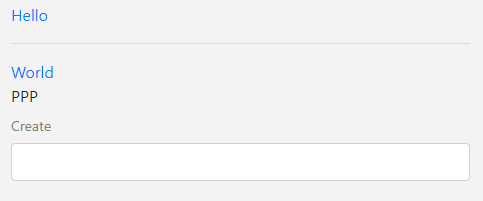
Visit example.u.team/yamlhtml to try out the live examples.